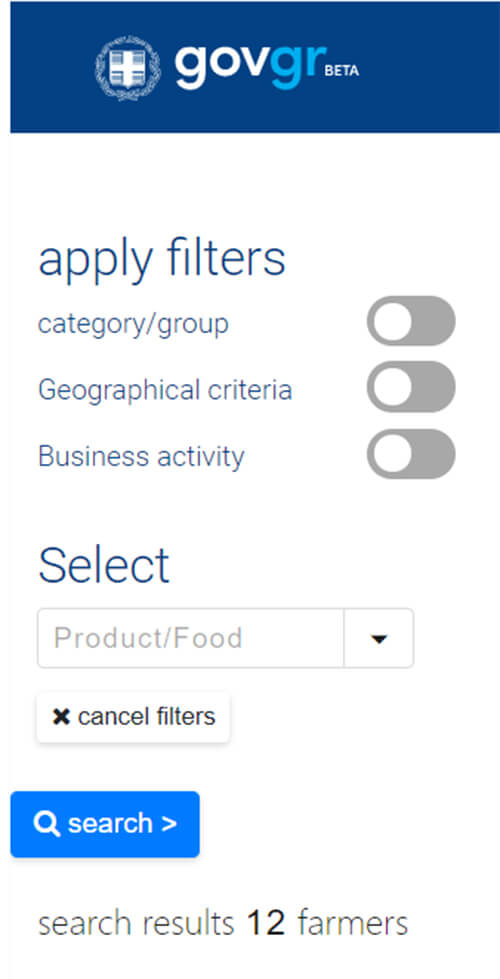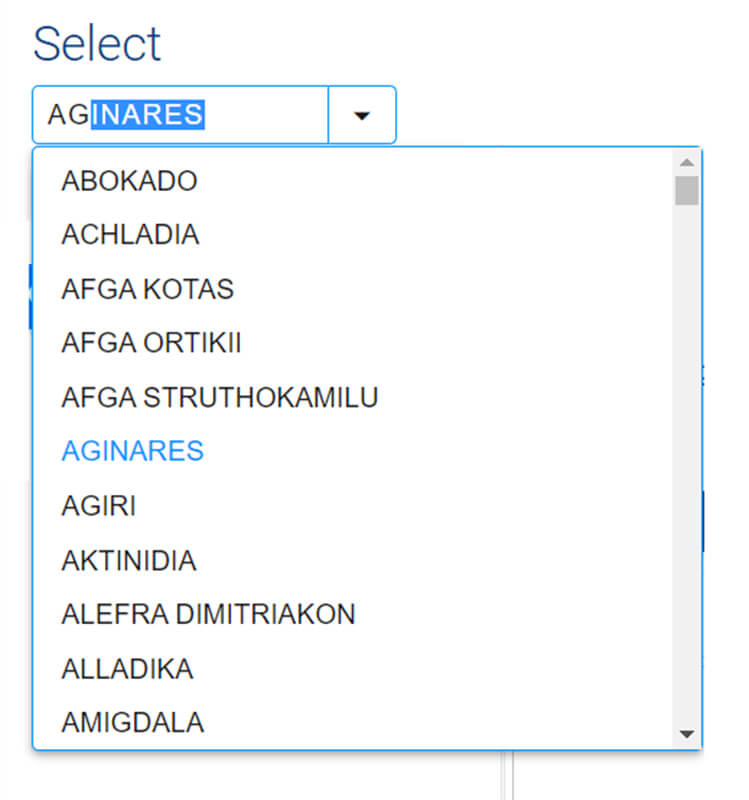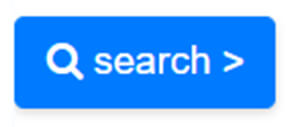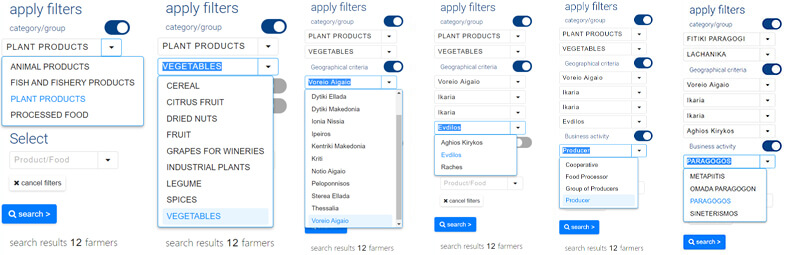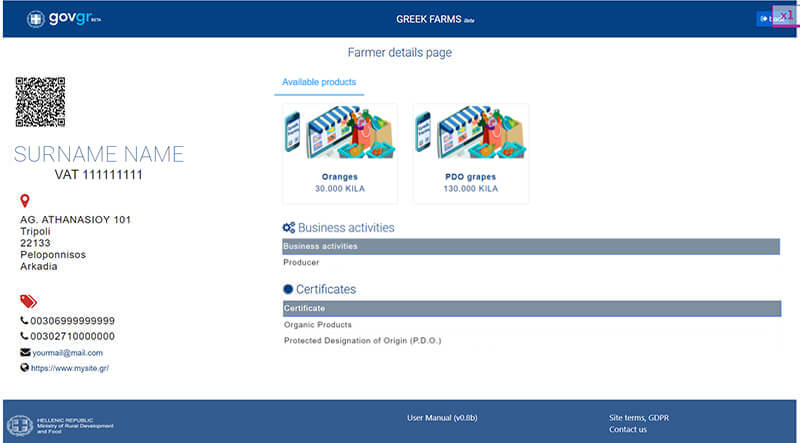Description of the Service «Greek Farms»
The Greek Ministry of Rural Development and Food offers the business digital networking platform «Greek Farms», with a view to connecting consumers and traders with producers of agricultural products in Greece.
Visit the service Greek Farms «Greek Farms» greekfarms.gov.gr .